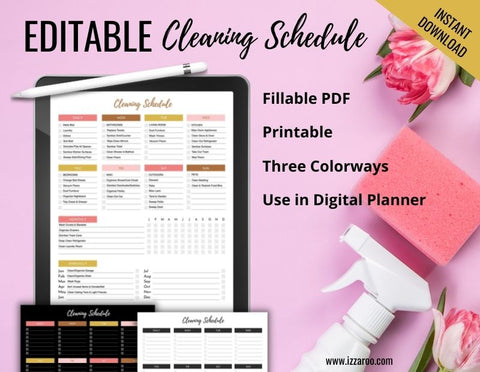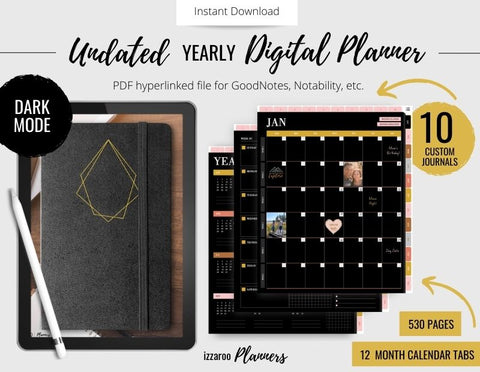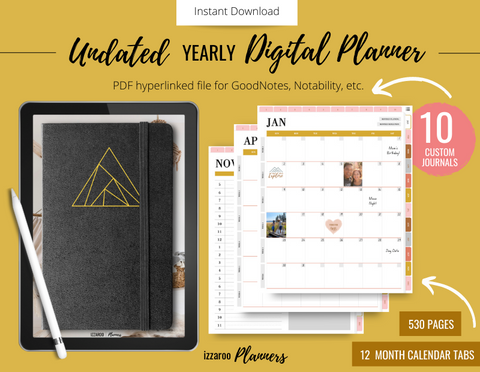Guide to Getting Started with Digital Planning


Digital planning mimics the experience of using a paper planner but on an iPad or other tablet-like device. The planner is an interactive PDF with hyperlinks that are used in a note-taking app (IE: GoodNotes, Notability, Noteshelf, and others).

|
|
 |
 |
|
 |
GRAB YOUR DEVICE. Although an iPad or tablet is ideal, there is a good chance you already own a device you can use like your cell phone, tablet, computer, or laptop. I would suggest using what you have until you've tried it out and know that digital planning suits you. Then once you're ready, you can invest in tech that will give you a better experience. Personally, I have found the iPad and Apple Pencil to offer the optimal experience for digital planning. You can find links to options that will work on our recommended tools page. |
 |
DOWNLOAD AN APP. You will need to download an app that with the ability to open, draw and type on PDF files. There are app options for both iOS and Android devices. I personally use GoodNotes on an iPad and I have heard Noteshelf works well on Android devices. There is a small one-time fee for these apps. Recently, a free note-taking app called CollaNote was created that works well, too. |
 |
CHOOSE YOUR PLANNER. If you're a paper planner you can start with a planner with similar qualities that you like. Some things to consider are: Portrait vs Landscape, Dated vs. Undated, Sunday vs Monday start, Neutral vs. Colorful. Try some free planners in our Freebie Vault to experiment with different options. |
 |
GET CREATIVE & LEARN HOW TO USE YOUR PLANNER. Now for the fun part. Watch our tutorial videos to get you started on the basics as well as other fun tips and tricks to create your best life. |